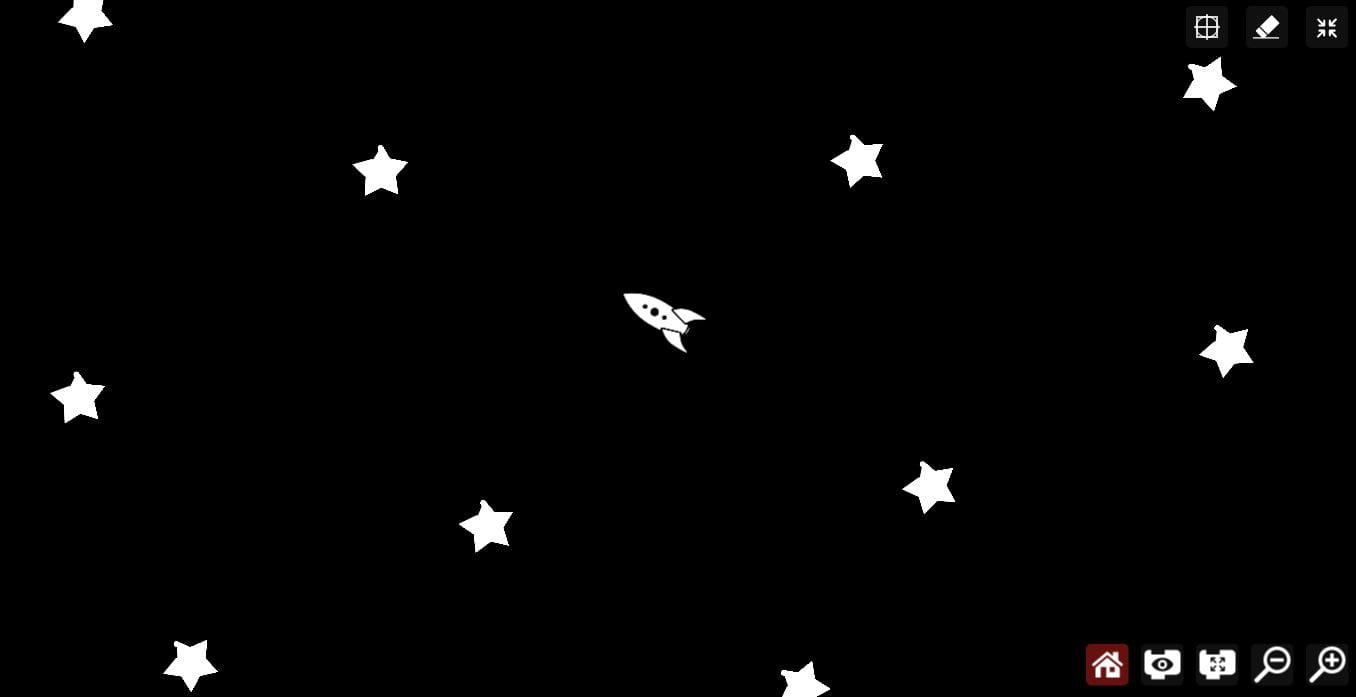I have made a social distancing app on the MicroBit that helps you stay sic feet apart from others. The process and pictures have been included in this blog post.
I first had to make a radio group and set the transmit number so that the MicroBits could “communicate” with each other. I then had to figure out how I would be able to make the device sensor when the other was far enough away. Which then resulted in me make the MicroBit send a random number so they can send signals to each other. I then added when the MicroBit receives the signal to show either a checkmark or an X to indicate if they are following the safety protocols. I finally had to figure out how much signal strength it would have to receive to be six feet so I had to do some tests to figure that out.